When it comes to B2B social selling, your LinkedIn profile is equivalent to your personal billboard. Your profile picture and headline will follow you into every connect request you make and every message you send.
See examples here:

Your headline and profile image will be featured when you send connect requests.
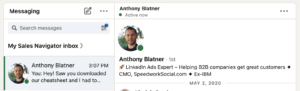
This is how your message will preview to a person you’re contacting via LinkedIn
Potential partners, customers, and employees will develop their first impressions based on the images, headline, and profile summary on your page.
And it’s really hard to change a first impression. Even if you have the best, most qualified offer in the world, your ideal buyer might pass you by if they don’t see a polished, cohesive presence on your LinkedIn profile.
Before you launch any marketing efforts on this platform, it’s a good idea to make sure your profile is framed optimally toward your goals and purposes.
So here are the top tips you need to know for creating an All-Star LinkedIn profile.
1. An Inviting Profile Picture
The good news is that you probably have a perfectly acceptable profile photo in your albums right now. And no—it doesn’t have to be a professionally captured headshot. All you need is:
- A smiling, pleasant facial expression
- A neutral background that won’t distract
- Solid or neutral colored clothing and accessories that portray a professional image.
That’s really it! If you don’t already have something like this in your photo archives, it’s easy to snap a quick one using the self-timer feature on your smartphone. Simply flatten your flyaways and stand in front of a wall in your home. Boom! You’ve struck LinkedIn gold.
2. A Communicative Cover Image
If you’re an avid LinkedIn user, then you know that headshots aren’t the only visual component on a person’s page. You’ll also need a communicative cover image that tells prospects something about your professional presence.
Depending on the nature of your business, you might take your cover image in a couple different directions. Your first choice is to use an image that depicts the target audience you serve enjoying the benefits of what you deliver.
For example, a commercial architect might use a cover image that shows people milling about a building they designed.
The second choice is to use an authority building image that depicts you in a leadership position, or in any other circumstance that proves your experience and credibility as a professional.
For example, an educator or researcher might use an image of themselves giving a presentation onstage or sitting on a discussion board.
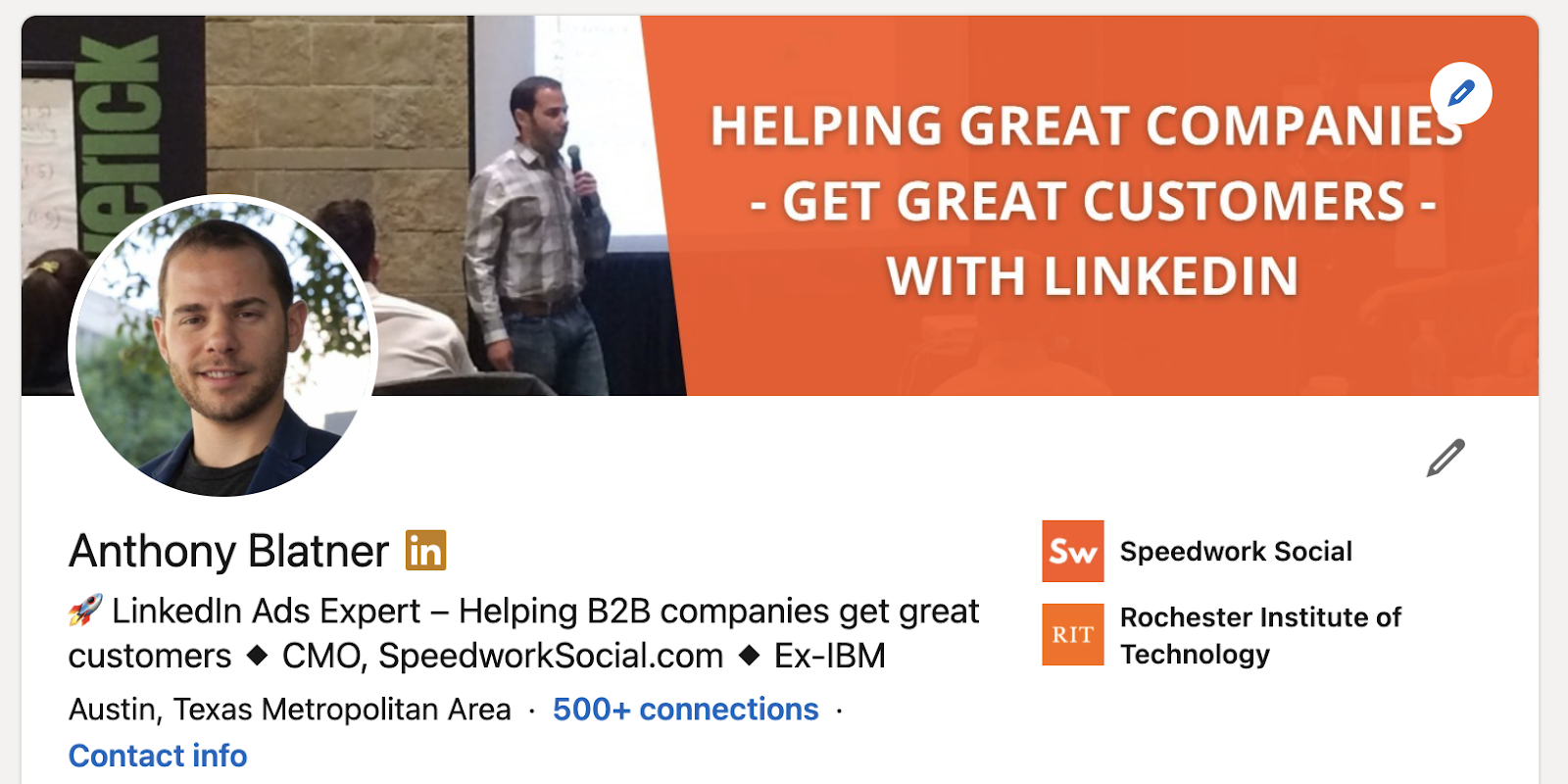
Some more examples we’ve seen here at Speedwork include:
- Software Designers using computers, binary code, or intelligence-oriented images
- Consultants or Coaches using photos of themselves on-stage, giving TED talks, or presenting at conferences/meetings.
- Medical Professionals using snapshots of their hospital buildings, research labs, or media features
The cardinal rule for LI images is that something is better than nothing. So even if you don’t have a perfectly polished candidate for your profile photo and cover image, do your best to place something over LinkedIn’s placeholder graphics.
3. Authoritative Headline
LinkedIn headlines should say a lot about who you are in a little bit of space.
When thinking about what to place here, ask yourself what you’d want stamped on your office door that would make your prospect want to knock.
Many of our clients here at Speedwork wear more than one hat in the business world. They might be working a full-time job in addition to owning their own business, or they might be heavily invested in a non-profit organization in addition to their day jobs.
As tempting as it can be to pile all your qualifications into your headline, it’s a much better idea to put on whichever professional hat will most resonate with the target audience of your networking campaign.
The ideal LinkedIn headline will focus less on your job title and more on the results you can score for your ideal prospects. Imagine how you’d explain your professional role in 8 words or less to a 5-year-old.
Avoid jargon, lofty statements, and overcomplications—just tell your prospects what you do in a way that is easy, breezy, and low-effort.
And just in case they still don’t get it, your headline should also include some visual component that pertains to your expertise.
Headline Template:
Here’s an example:
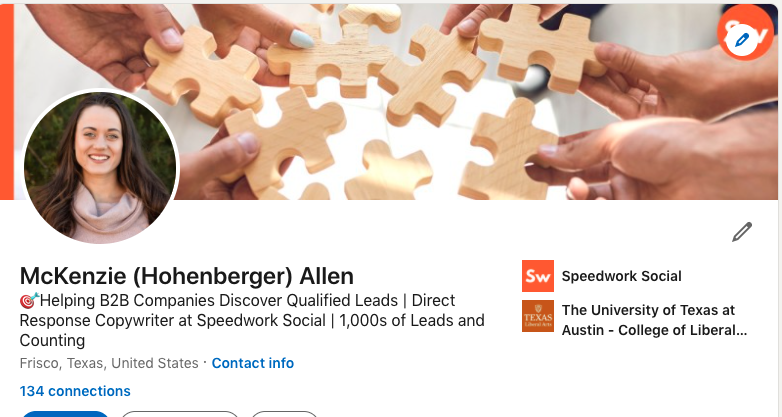
Headline Example
By leading with a relevant emoji and a results-focused statement, you’ll connect more readily with the people who are shopping for your capabilities. Then and only then will it be appropriate to list your job title and the company you work for.
4. Your personality, of course!
Your profile summary or about section is the place where you can allow your unique voice to shine.
The biggest mistake people make in their profile summaries is rehashing their entire job histories in one hulking text block. That’s not the goal for this section of your profile. Instead, think of this more as an online elevator pitch about your current endeavor.
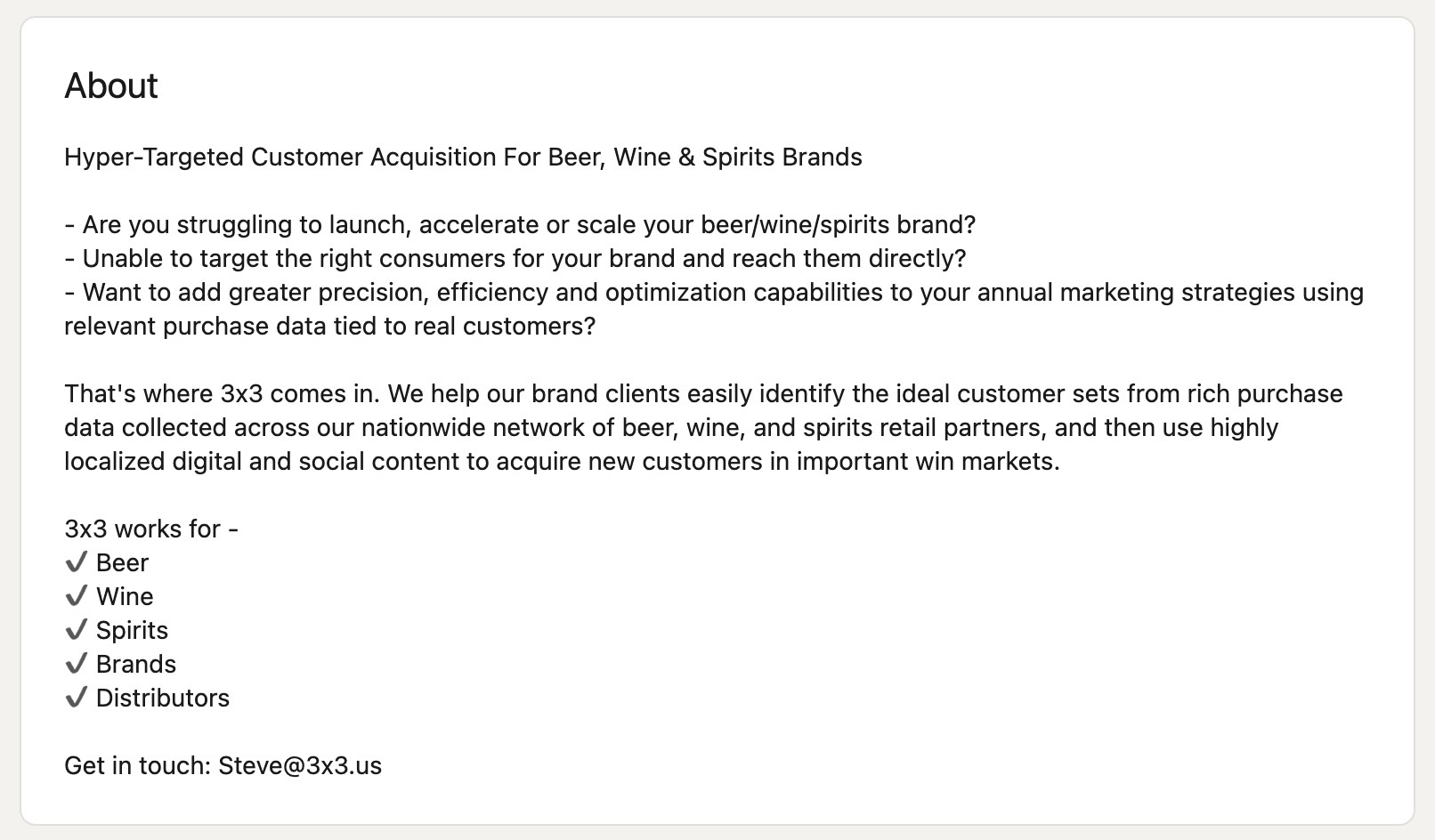
Example of a great LinkedIn About section
When writing your profile summary, it’s important to note that people won’t see the entire piece of text at first glance. Instead, they’ll see the first couple lines.
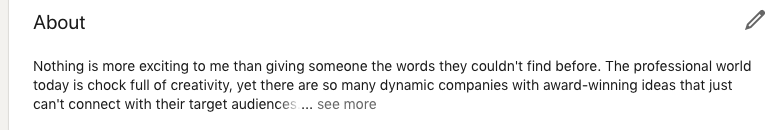
The first few lines of your About section is important to grab their attention. Cut the fluff and make it interesting!
Your mission is to coax a visitor to press that “see more” button. Think of your about section as the movie trailer for your professional capabilities. Depending on your industry, position, and personality, you may approach this any number of ways.
People in entertainment or sales may take a more casual, comedic approach. Those in creative fields such as writing, design, illustration, etc. may choose to use an anecdote or story.
Executives, entrepreneurs, or otherwise business-oriented professionals may choose to focus on their experience and qualifications.
Whatever route you choose, you’ll want to accomplish the following three things.
- Explain why you care so much about what you do. (why is this something you’re passionate about?)
- Show why you’re good at what you do. (how long have you been doing it? What awards/recognition/results have you achieved?)
- Make it matter to the person you’re trying to target (anticipate the question “What’s in it for me?” from the person reading your summary.)
About Section Template:
**BENEFIT for AUDIENCE** (Simple and straightforward!)
Are you struggling with PROBLEM?
-
- Pain Point 1?
- Pain Point 2?
- Pain Point 3?
PITCH + TRUST FACTORS: (Your 10-second sales pitch! – Back it up with some credibility)
Works for:
-
- Persona 1
- Persona 2
- Persona 3
Get in touch: NAME@EMAIL
Before pressing save on your profile summary, make sure you’ve included paragraph breaks and condensed it to between 200-500 words.
5. Job Descriptions
Last but not least, fill in your job descriptions. The most important role to focus on here is obviously the one you’re in right now—but when you have time, it might be helpful to fill out the other roles you’ve held in the past 10 years that led you to the point you’re at today.
When filling out your job description, focus on results—not daily tasks.
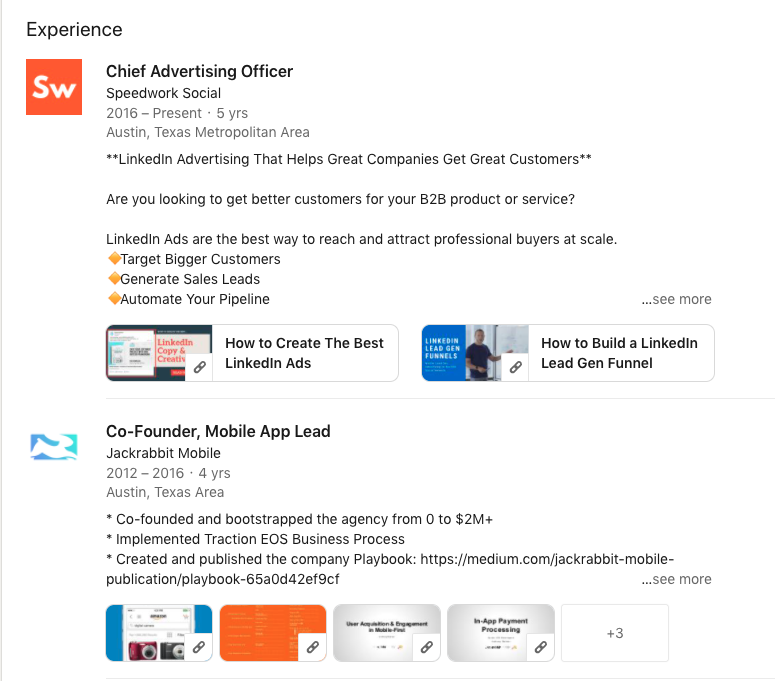
Add details under your company section. Often you can use a similar template to your About section.
- What do you do to keep your company up and running?
- How do you benefit your customers, clients, partners, and/or fellow colleagues?
- What successes have you seen during your time in this position?
- How would you explain your job to a person who isn’t in your industry?
Once you’ve filled out your current position, it’ll be easier to frame your previous roles as lead-ins to the one you’re in now. Imagine the “Experience” section of your page as a means to tell the story of your career.
How did one job prepare you for the next? How did each position shape you to become the professional you are today? What were you able to leverage in order to reach higher rungs on the ladder in your space?
With these things in place, your profile automatically becomes a dynamic, intriguing destination for ideal customers in your network. Visitors to your page will walk away with a better, clearer understanding of who you are, what you do, and what truly makes you tick.
Most importantly, you’ll make a good first impression on the people you’re attempting to connect with. An All-Star LinkedIn profile shows prospects that you are digitally literate, up with current events and industry standards, and invested in your personal growth as well as the growth of your company.
Next stop: Increasing the activity on your page. If you want some tips on what to post, find them here!
Happy prospecting!
