For some, LinkedIn is a no-brainer.
But for most, LinkedIn is a bit of an enigma. Sure, it makes sense to post when you’re promoted, have a career change, or want to celebrate a work anniversary. But these things happen once a year at most, which leaves the activity feeds on most profiles bare.
What’s the Point?
90% of LinkedIn users are what we call lurkers.
Unfortunately, lurkers are missing out on quite a lot by choosing to fly under the radar. Not only can an active profile on LinkedIn provide water-cooler camaraderie to your daily work life, it can also aid you in scaling your business.
Today, LinkedIn allows you to familiarize strangers with your face, logo, and personal voice so that when you send your first message or email, they feel like they already know who you are.
When you add something to your timeline, your new connections will receive a notification like the one you see below. This makes your name recognizable.
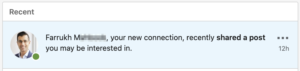
In addition, your 2nd Degree connections will see your posts and those who follow the hashtags you’re using will typically spot them as well.
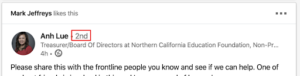
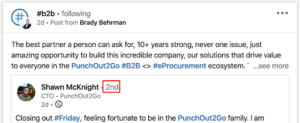
The mere-exposure effect is a psychological phenomenon by which people tend to develop a preference for things merely because they are familiar with them. See where we’re going here? Social selling takes the cold out of cold-contacts by warming people up to you and your business.
Before we dive into what you should post on LinkedIn, it’s important to note the parameters of the platform. It’s perhaps one of the only social media sites with a niche purpose—talking about work. Now, this doesn’t mean you have to be stuffy and boring—it just means you should limit your conversation material to water cooler gossip at worst, and boardroom banter at best.
When it comes to increasing your activity on LinkedIn, there are two primary channels to focus on—the first of which is organic posting. The second method is engaging with others via likes, reshares, comments, etc. —we’ll cover that in a different blog post.
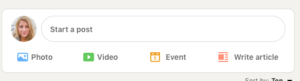
That’s right—you’ve got to establish yourself as an actual, living and breathing professional. But don’t fret, because we’ve got some ideas for how to do it seamlessly.
1. Tell people what you’re doing.
This is perhaps the easiest, yet least utilized way to increase traffic to your profile. Simply tell your connections what’s new at your company! Are you onboarding a new class of interns? Heading out for a team-building conference? Releasing a new package of services? Make a post about it! You should never speak on a panel, host a holiday party, or add to your site’s blog feed without updating your LinkedIn connections. Of course, certain internal moves should be kept private until they’re ready for public attention, but most aren’t that high-stakes. By keeping people in the loop on what’s happening in your company, you’re helping them feel included in the unique team culture you’ve created. LinkedIn is professional, but that doesn’t mean it has to be boring. Spread the word!
most aren’t that high-stakes. By keeping people in the loop on what’s happening in your company, you’re helping them feel included in the unique team culture you’ve created. LinkedIn is professional, but that doesn’t mean it has to be boring. Spread the word!
- Share your latest blog posts
- Tell customer success stories
- Publicly RSVP to upcoming events
2. Post your most impressive stats
Nearly every company has a set of case studies, statistics, or testimonials that they keep on hand for credibility. These aren’t just good for sharing with clients and leads—they also deserve a space on your personal timeline. If you don’t have a graphic design team to put an infographic together, simply post the information in raw text with a bit of editorialization thrown in for good measure.
- Post case study examples
- Run polls using LinkedIn’s special feature (Controversial/Polarizing questions stir up the most activity!)
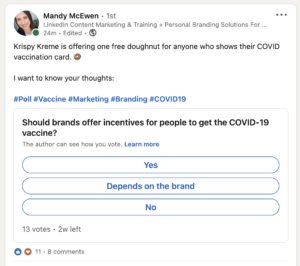
- Share relevant survey results
3. Guides and Checklists
We cannot explain just how much people love digestible pieces of content that offer them actionable items to complete on their own time. Who doesn’t love the satisfaction of checking something off the list? If at first it doesn’t seem like your business lends itself to this type of content—think again. Are you a consultant? Think about the top 5 suggestions you make to your new clients, and then convert them into a short, sweet checklist. Do you help people find jobs? Create a 5 step checklist for interview prep. Get creative! Then, share your tips with your connections on LinkedIn.
- Offer tips and tricks that tease the value of your service/product
- Create checklists that’ll show prospects the value of your service/product
4. Share anecdotes
Whatever your job is and however you accomplish it, you’re learning new lessons all the time. Some might be humdrum (i.e. using keyboard shortcuts to navigate Excel sheets), but there are others that could fall under the headline of Life Lessons. Whether you’re a salesperson learning the importance of confidence, an HR manager perfecting your communication skills, or a janitor finally nailing task management, your work is teaching you something every single day. When you come across one of those work lessons turned life lessons, share them on LinkedIn. Write a succinct, clear anecdote that others can relate to, and watch your notifications fill effortlessly.
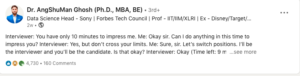
5. Put your 2¢ in.
Alright, alright—this might be the one exception to the rule we have against sharing opinions on LI. In the context of your industry, company, or job title, it can actually be a great networking tool to post your take on current events and issues. For example, since the onset of COVID-19, many industries have been deemed “essential,” from daycare workers to surgeons to grocery store clerks. Any LinkedIn professionals in these arenas have full license to share their personal experiences with changing industry standards, and doing so might actually land them new professional connections. The same goes for any current event that affects your professional peers. These things offer you an opportunity to find common ground with others, and to give them a peek inside your regular day at the office.
- Reshare others’ posts that resonate with you
- Share LinkedIn News articles
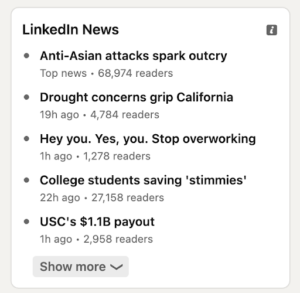
- Consider posting about things in your city, profession, or state
Lastly, we’ll cover a few general tips for optimizing your LinkedIn posts.
- Use hashtags. Tastefully use 1-3 hashtags for optimal performance. The LinkedIn algorithm promotes posts with 1-3 hashtags the most. Posts with more than that get less promotion because LinkedIn sees them as being “spammy”.
- Tag other people and Company Pages in your post or comments. They’ll get a notification (which they’ll then often Like/Comment/Share for extra boost) AND people in their network are likely to also see the post (even more organic reach).
- Batch the work. Instead of trying to find time once a week to write a post, try writing four at the first of each month.
- Set it and Forget it. There are many free tools online that will allow you to upload posts, identify which platform they’ll go on, and set the day and time you’d like them published. Our favorites are Buffer and HootSuite.
Once you open the floodgates a bit, you’ll find that it’s actually pretty easy to speak your piece on this professional platform. Soon, your connection requests will increase, your conversations will be enriched, and your news feeds will be chock full of information that you actually care about.
Happy posting!

