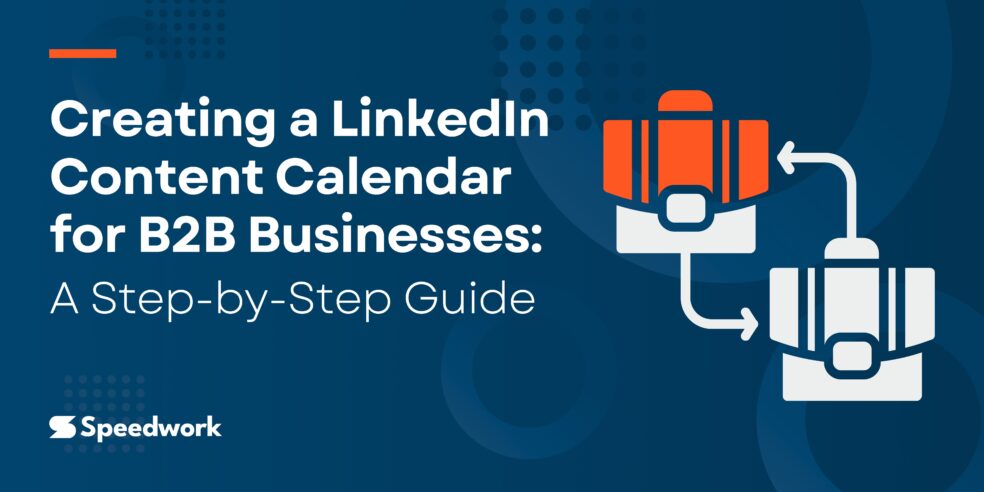LinkedIn is a force to be reckoned with within the business community. The platform allows you to access decision-makers, build brand equity, and increase sales. However, to get the best results from your efforts, it’s necessary to focus on consistency and advanced planning. This is where a LinkedIn content calendar comes in. A LinkedIn content calendar helps you organize and plan your posts in advance, ensuring your content is aligned with your business goals, target audience, and industry trends. This guide will walk you through creating an effective LinkedIn content calendar for your B2B company.
Why You Need a LinkedIn Content Calendar for B2B Marketing
Before diving into the creation process, it’s essential to understand why a LinkedIn content calendar is so important for B2B marketing. With millions of users, maintaining an active and consistent presence on LinkedIn can help you:
- Become an authority in your industry
- Gain a strong subscriber base
- Drive traffic to your website
- Attract high-quality leads
- Stay top-of-mind with decision-makers
Using a LinkedIn content calendar template ensures that your posting schedule is aligned with these objectives. With a LinkedIn content planner template, you’ll never miss out on an opportunity to post timely and relevant content.
Steps For Creating a LinkedIn Content Calendar for B2B Businesses
Step 1: Define Your B2B Marketing Goals
The first step in creating a LinkedIn content calendar is defining your marketing goals. Determining whether your goals relate to brand recognition, lead generation, or leadership in your industry will help to determine the kind of content to post.
Speedwork’s LinkedIn content calendar template helps businesses tailor their posts according to specific goals. Doing so allows you to define the type of content you want to showcase in each post and be confident that every update has a marketing objective.
Step 2: Understand Your Target Market
For your LinkedIn content calendar to be effective, you need to understand your audience. Who are you targeting? What are their pain points? What details are considered to be important to the audience?
Make sure to analyze all LinkedIn data by focusing on your audience’s demographic information, job positions, and activity. Incorporate this data into your LinkedIn content calendar template so you can craft posts that speak directly to your audience’s needs.
After identifying your target audience, check out this blog, The B2B Marketer’s Guide to LinkedIn Ad Targeting for 2024, for precise ad targeting on LinkedIn.
Step 3: Plan Your Content Themes
After your goals and audience are established, it’s time to determine what topics you will write about. For B2B businesses, this could include:
- Industry insights and trends
- Thought leadership articles
- Case studies and success stories
- Product launches and updates
- Employee highlights and company culture
- Upcoming events and webinars
Using a LinkedIn content planner template can help you allocate these themes to specific days or weeks, ensuring a diverse mix of content that keeps your audience engaged. Speedwork’s LinkedIn content calendar template 2024 is designed to help B2B companies plan and diversify their content throughout the year.
Step 4: Create a Posting Schedule
When posting to LinkedIn, consistency is vital. B2B companies are actively posting to their audience 2-3 times a week, although frequency ultimately depends on the niche.
With Speedwork’s LinkedIn content calendar template, you can easily map out your posting schedule months in advance. The Excel version of the LinkedIn content calendar template is particularly useful for tracking the dates, times, and types of posts, ensuring that you stay organized and consistent.
Step 5: Choose the Right Types of Content
LinkedIn supports a variety of content formats, including:
- Text posts
- Articles
- Images and infographics
- Videos
- Polls
- Slide presentations
Use your LinkedIn content calendar template to decide which content type is appropriate for each post. A LinkedIn content planner template makes it easy to balance different formats and keep your content fresh.
Step 6: Incorporate Special Campaigns and Events
B2B companies often go through product launches and attend (or even host) popular events. It is thus important to take advantage of these occasions to amplify your messaging via your LinkedIn page. Incorporating events posts into your LinkedIn content calendar ensures you can capitalize on the buzz and reach a wider audience.
Speedwork’s LinkedIn content calendar template 2024 allows you to plan for these special events well in advance. Using social media networks, you can organize critical dates and always determine that the timing aligns with your overall LinkedIn marketing strategy.
Step 7: Use Analytics to Optimize Your Strategy
Once you have posted consistently, start analyzing the content on LinkedIn to discover what really resonates. Monitor the number of likes, followers, views, and clicks to see if content is performing well. Speedwork offers a LinkedIn content calendar template that allows you to integrate your analytics data and track the performance of each post.
Step 8: Repurpose Content
One of the benefits of a well-structured LinkedIn content calendar is that it allows you to repurpose your best-performing content across different channels. For instance, a piece shared on LinkedIn can be developed into an article, Infographic, or video post.
With Speedwork’s LinkedIn content planner template, you can mark the posts that received the highest engagement and schedule them for repurposing later on. By doing so, you not only save time but also get the maximum value out of your best content.
Why Choose Speedwork’s LinkedIn Content Calendar Template
Coordinating the content for posting to your LinkedIn account can be simple! Speedwork offers LinkedIn content calendar template options explicitly tailored for B2B companies. Here’s why Speedwork’s solutions stand out:
Customizable Templates: Speedwork provides fully customizable options that allow you to plan your content down to the last detail.
User-Friendly Interface: The LinkedIn content planner template is designed to be intuitive and easy to use, so even if you’re new to LinkedIn marketing, you can start planning and posting quickly.
Performance Tracking: To make things even easier for you, Speedwork’s templates enable you to monitor the performance of your published content and make the necessary changes whenever required.
Conclusion
A well-organized LinkedIn content calendar is essential for any B2B business looking to maximize its LinkedIn presence. When you follow all the steps highlighted in this guide, you will be able to design an appealing B2B calendar that appropriately covers your business priorities while capturing the attention of the target readers.
Whether you’re new to LinkedIn or looking to improve your current strategy, Speedwork’s LinkedIn content calendar template is the perfect tool to streamline your content planning process. Don’t miss out on the opportunity to enhance your LinkedIn marketing in 2024 with Speedwork’s LinkedIn content calendar template Excel. Start creating your LinkedIn content calendar today with Speedwork. Reach out to us today and take your B2B marketing to the next level!