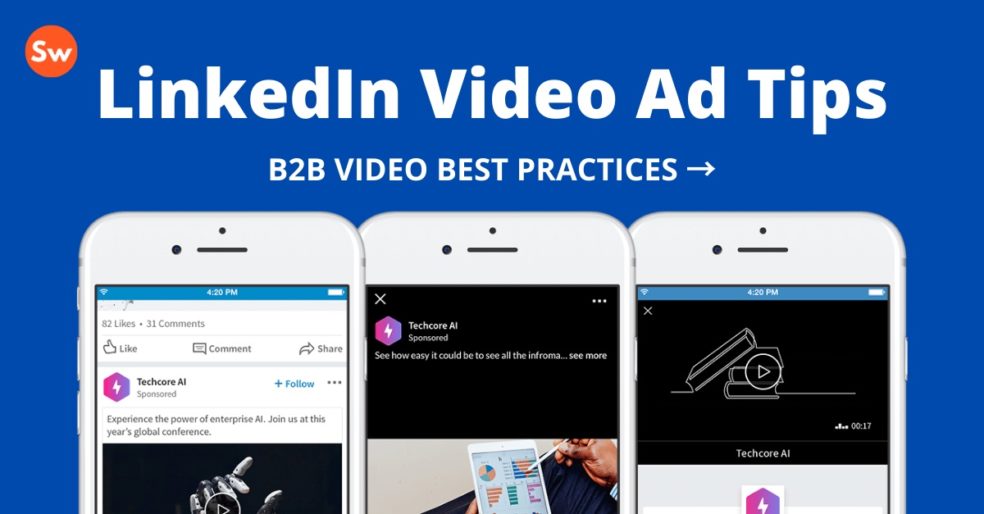LinkedIn is the undisputed champion of professional social networking with 740 million users. In that sea of potential, how do you get the right users to see your message and take action?
There’s no magical formula, but video ads are a powerful tool. Targeted exposure, an engaging medium, a chance to tell your story and prompt conversion…what more could a B2B marketer want?
Make the most of your LinkedIn video ads with these top tips.
Should you start with video?
Video is a powerful medium. Like they say, ‘a picture is worth a thousand words’, and it’s true that a video can convey much more information than a simple image can.
Note that if you’re just getting started with LinkedIn Ads, we usually recommend starting with image ads, and then consider moving to video ads once your image ads are converting well.
That said, once your image ads are converting, then test out moving to video ads and you’re off to the races!
1. Know Your Goal First
It may surprise you how often marketers skip this step. They know they want to drive more business for their company, but they don’t pause to think about the best way to go about it.
Start by analyzing your current data like your website metrics and your B2B sales data. At what step are you losing people?
For instance, you may have tons of web traffic but that traffic isn’t converting into customers. That could mean you need to get your message out front and center so people are more invested by the time they get to your site. Or maybe you have little web traffic and you want to boost those numbers.
If you’re already doing good business and you want to maintain, brand awareness may be the right focus for your ads. This builds long-term loyalty.
2. Remember the Captions
They seem like small details, but captions are critical. Only 56% of desktop users and 37% of mobile users have their sound on while using LinkedIn. If you don’t have captions on, you’re missing the majority of users.
Captions are also essential for users with hearing loss. Not only do captions help your content reach them, but they show that you care about them and aren’t overlooking them.
There are lots of tools out there to transcribe and add captions, such as Rev.
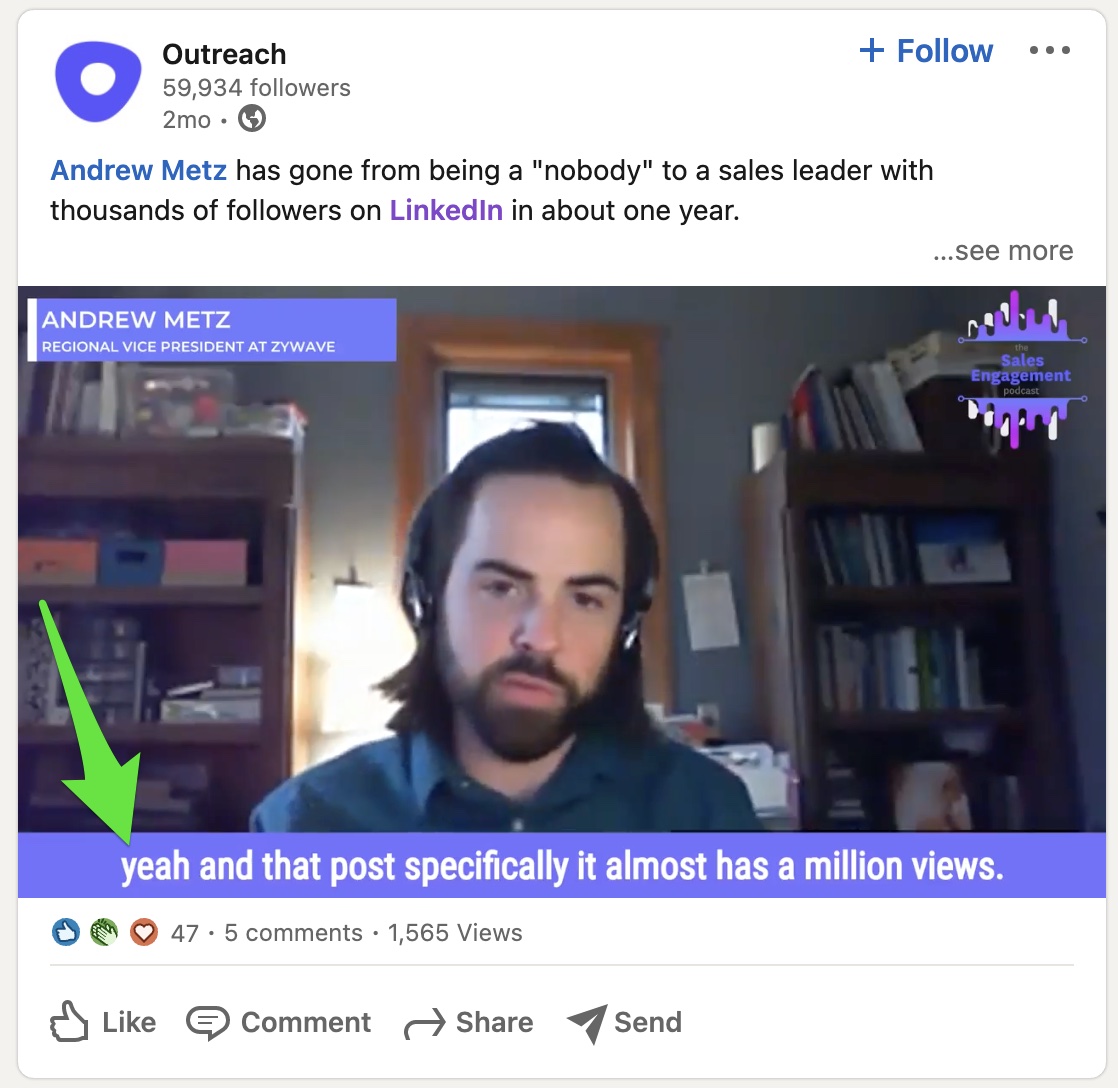
Most people have their sound off – use captions!
3. Break It Up
Think back to your school days when a teacher would lecture about the same topic for a full class period. How often were you focused and engaged for the entire lesson? The answer is probably close to “never.”
Your video ad audience will feel the same. One way to keep them engaged is with sections and subheadings.
For instance, if this blog were a video, we’d have a different text subtitle for each tip, the same way we’ve broken it up in print.
When you have these small, marked sections, it keeps viewers engaged. Each subtitle brings them back and tells them you’re about to talk about something new. This trick makes it more likely that your viewers will keep watching longer.
4. Meme-ify Your Videos
There’s one word that strikes envy into the heart of every video content creator: “viral.” Paid ad engagement is great, but it’s far sweeter if people love your video and spread it wide without any extra investment on your part.
You can help the process by making your videos meme-friendly. Use clever headlines and subheadlines that pop onto the screen. Make them eye-catching and attractive so they pull in viewers like magnets.
This also boosts engagement because, again, most people don’t have the sound on, and the meme helps draw their attention.
Overall, the best way to do this is to get creative. Don’t be afraid to be clever and have fun with your videos as long as they’re on-brand.
This is not just an Instagram/Facebook thing, it works just as well in a B2B context.
One of my favorite tools for this is Kapwing.
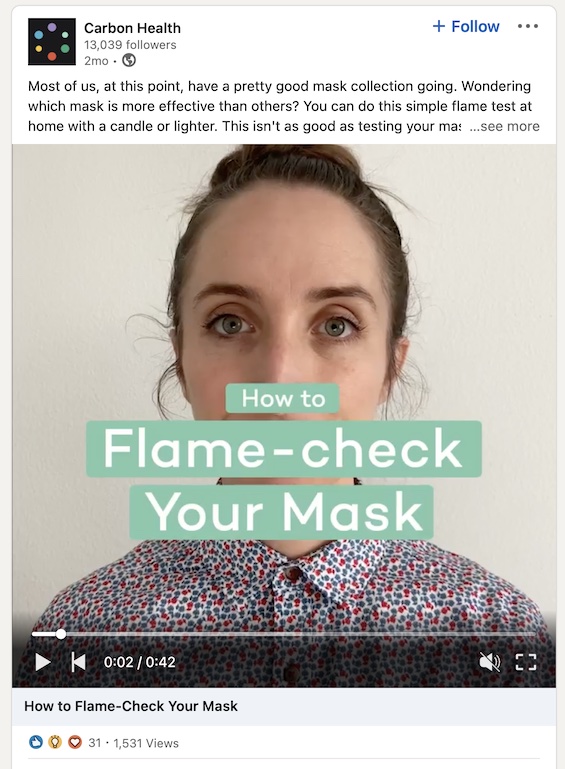
Meme headlines and animated text help the reader understand what’s going on – plus they amp up engagement!
5. Tell Stories
‘Stories’ video has taken Facebook and Instagram by storm, and it’s working similar magic on YouTube. It was just a matter of time before it hit LinkedIn, and that time has arrived.
LinkedIn Stories is a newer feature to the platform.
Not only do users love Story videos, but they’re more likely to see them. Story videos appear at the top of everyone’s newsfeed, and because they’re new, you’re more likely to appear while others are catching onto using the feature.
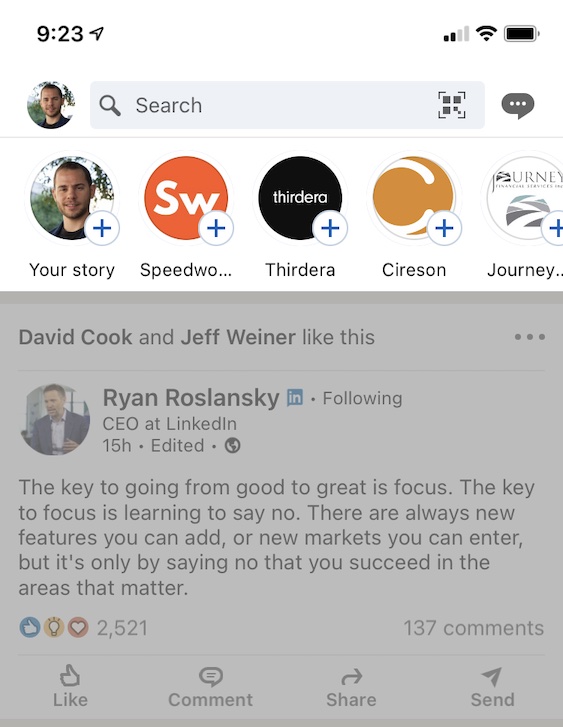
Stories are new and a quick way to get to the very top of everyone’s newsfeed!
6. Focus on Frontloading
Do you remember learning about story structure in your old days of language arts classes? It started with exposition then gradually built up to a climax that occurred near the end of the story, ending with a resolution. Video ads are as opposite of that as can be.
Instead, you need to frontload your B2B videos to align with viewers’ short attention spans. Have a hook in the first few seconds to stop users from scrolling. Then, you need to convey the main message you want users to hear.
A significant number of users stop watching after ten seconds. Frontloading your message ensures that they still get value from the video.
It can be tricky to do this without sacrificing your video’s flow, but it’s possible. State your key message and then flow into why it’s true or other helpful details.
7. Put Your Accompanying Copy to Good Use
When you post a video ad, you have the option to include text along with the video just like you would in a post. That text is an opportunity you shouldn’t take lightly.
A brief video lead-in is great, but you can include interactive elements in that text too. For one, include a few relevant and popular hashtags. Following hashtags has become a popular practice among LinkedIn users.
It’s also a good idea to tag those who are involved in the video. You can even tag someone who is only mildly related. For example, “I was chatting with @person today about this topic.” This spreads the video to that person’s network as well as your targeted users.
8. Mix Up Your Content
Blame it on our perpetual addiction to multi-tasking, but humans have short attention spans. We already discussed frontloading your video ads, but there’s another helpful strategy to use: incorporating variety.
Your video should hop around between showing a person talking, displaying graphics, showing and showing text. Having a few different people in different shots can help as well.
This helps the view from getting stale and sends the message that each change of scenery is offering something new. They’re less likely to say, “The rest of this video is probably more of the same, I might as well skip it.”
9. Make the Call (to Action)
A successful video ad isn’t just about getting people to watch it. It’s about convincing them to engage with you and become customers or clients, too.
Your call-to-action or CTA is a critical part of the video. Instead of ending the video on a note of, “well, that’s all, thanks for watching,” it leads viewers to the next step.
The CTA itself will depend on your ad’s objectives. Maybe you want them to view a specific page of your website or to send you a message with InMail.
Whatever the case is, explicitly invite the viewer to take that action. Make it as easy as possible for them too. That might mean putting a link in the video’s text so it’s easy to find.
And once you decide on what your call-to-action is, you should repeat it multiple times throughout the video, depending on the length of the video, to maximize your conversion rate. Viewers may turn on their sound at different points, or may scroll back into view at different points.
Think of it like a commercial, or infomercial for longer videos!
10. Track Your Success
After working long and hard on a cool new video, you want to sit back and congratulate yourself when you finally click “post.” Sorry to be the wet blanket, but your job isn’t over.
You need to track your video ad’s data throughout its air time. LinkedIn makes this easier by tracking key metrics for the ads and keeping them in a centralized place.
That isn’t the only data you want to check, though. Depending on your ad’s goals, keep tabs on data like your website analytics and your sales.
Matching up all this data shows you where in the process you’re losing B2B customers. Maybe thousands are viewing your video ad and they’re checking your LinkedIn profile but they aren’t following through to your site. That could mean you need to make your LinkedIn page more enticing so users have a reason to click through.
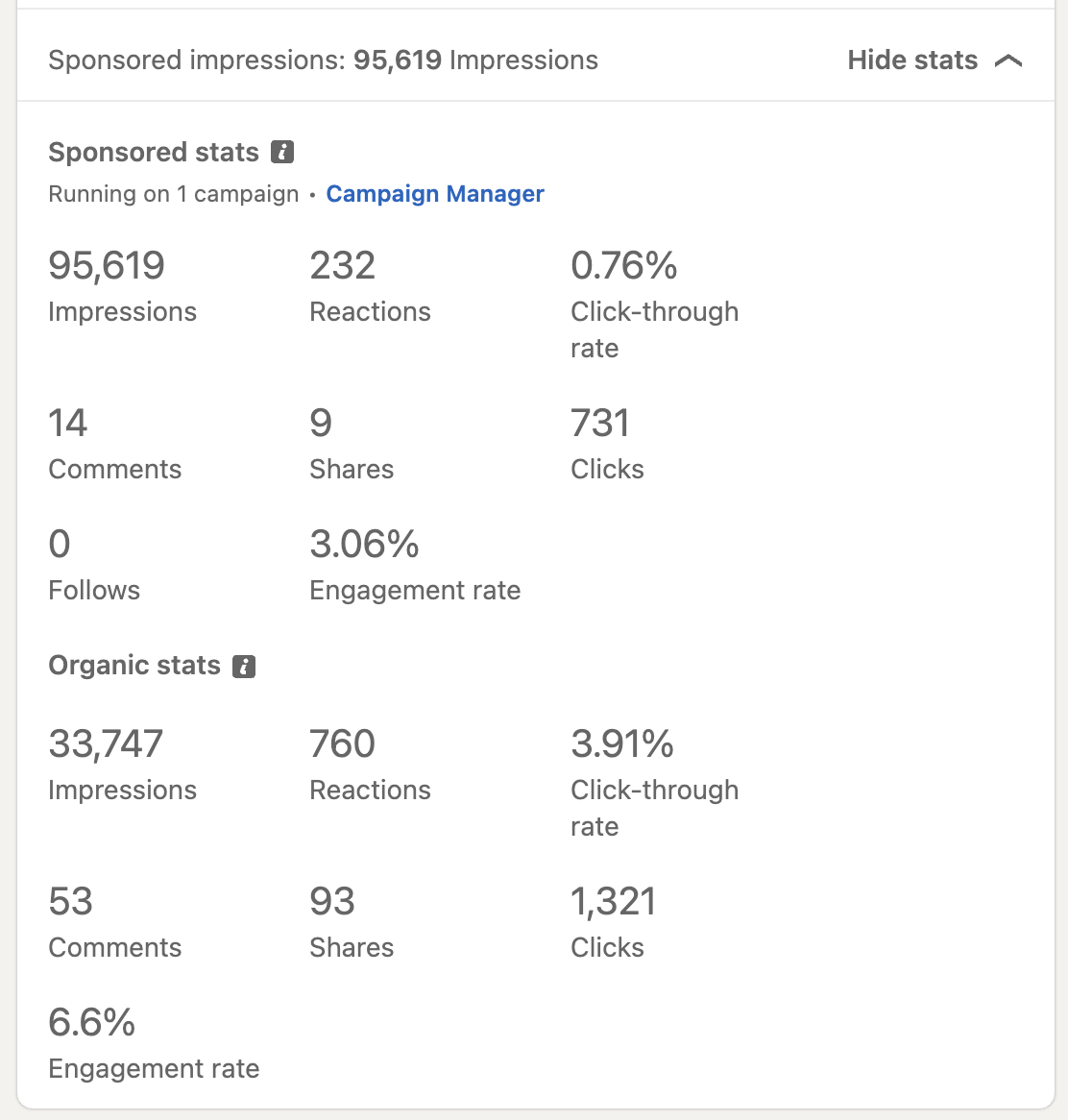
Keep an eye on your LinkedIn’s video stats to compare performance.
11. Keep Changing and Tweaking
Tracking your data is only half of what you need to do with your LinkedIn video ads. You also need to put that data to good use.
Use the platform to A/B test videos with subtle differences. For instance, have a three-minute video and a 30-second version of the same video. Check which one gets better engagement and more viewers.
You can experiment with various types of content, newsfeed video vs. stories video, and different text or titles to name a few. As you see which features perform better than others, use that information to guide your future video ads.
Making the Most of Your LinkedIn Video Ads
As with most social media platforms, paid ads perform heads and shoulders above organic content on LinkedIn. Every dollar counts in your investment, though, so you want your B2B videos to make as much of an impact as possible. Use the LinkedIn video ad tips above to reap the best rewards.
If you’re like most marketers and business owners, though, you don’t have the time or expertise to create high-quality video ads on your own. To put it in the hands of a professional, call our LinkedIn ad specialists today.