In today’s digital age, small business owners have access to a variety of tools and platforms that can help them connect with customers, share expertise, and grow their businesses.
However, one powerful tool that is often overlooked is webinars. Hosting a webinar can offer numerous benefits for small business owners, making it a great addition to any marketing strategy.
Here’s why you should add webinars to your marketing strategy ⬇️:
Establish Authority and Credibility
Webinars provide a platform for SBOs to showcase their expertise in their industry. By presenting valuable information and insights, you can position yourself as a thought leader. When your audience perceives you as knowledgeable and trustworthy, it can lead to increased brand loyalty and a stronger customer base.
Expand Your Reach
Webinars don’t have geographical limits — allowing you to reach a global audience. This can be especially beneficial for small business owners looking to expand their market.
By promoting your webinar through social media, like LinkedIn, you can attract attendees from different regions and demographics.
And when you host a webinar on LinkedIn, you can send bulk invites to your connections, directing them to check out your LinkedIn page and webinar.
For example, if you have 50+ attendees for your webinar, that likely means 50+ prospects have recently visited your LinkedIn page— not bad exposure! 😉
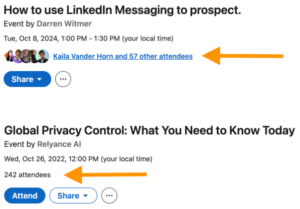
Engage with Your Audience
Unlike traditional marketing methods, webinars offer a unique opportunity for real-time interaction with your audience. Attendees can ask questions, participate in polls, and engage in discussions, creating a dynamic environment that encourages connection. This engagement not only enhances the learning experience but also allows you to better understand your audience’s needs.
Generate Leads and Sales
Webinars also serve as a powerful lead generation tool. By offering valuable content, you can attract potential customers who are interested in your products or services. Collecting registration information allows you to build a list of leads to nurture after your webinar.
Cost-Effective Marketing
Hosting a webinar can also be more cost-effective than traditional marketing methods, such as in-person events or large advertising campaigns. Hosting webinars on LinkedIn cost $0, being a more affordable marketing option.
Repurpose Content
Additionally, webinars can be recorded and repurposed into various formats, such as blog posts, video snippets, social media content, or in LinkedIn’s case, directly posted to your profile! You can also use the recordings as lead magnets or resources for future marketing efforts and social content.
After your webinar ends, it will instantly appear on your LinkedIn feed, serving as timely content. Here’s how it will look ⬇️:

Prospects can visit your feed to watch the webinar or rewatch it to catch any important details they may have missed!
Build Community
Hosting regular webinars can help you create a sense of community around your brand. By offering consistent, valuable content, you encourage repeat attendance and foster loyal connections. And, these connections can provide invaluable feedback and support.
For small business owners looking to grow their brand, establish authority, and connect with their audience, webinars are an underutilized tool that can bring significant benefits. By leveraging the power of webinars, you can engage with your audience, generate leads, and position your business for success in a competitive market.
Creating Webinars on LinkedIn
When you’re ready to host your first webinar, LinkedIn is the perfect platform!
With over a billion users, LinkedIn provides an incredible opportunity for brand visibility and audience engagement.
Plus, setup is quick and easy—it only takes five minutes to get started!
Step-by-Step Process to Launch Your First LinkedIn Webinar:
Follow these steps below to learn how to launch your first webinar:
- Plan and create your webinar content: date, time, and topic. Make sure you’re prepared!
- Go into your LinkedIn account, start a post, and click the calendar icon on the bottom left.
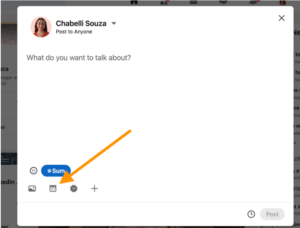 1. Choose your webinar format: LinkedIn Live or External Event on Zoom
1. Choose your webinar format: LinkedIn Live or External Event on Zoom
- For LinkedIn Live, you will need to sign up for StreamYard, a free streaming platform.
- We recommend using LinkedIn Live since it alerts your connections when you’re beginning your presentation. Live alerts will look like this ⬇️
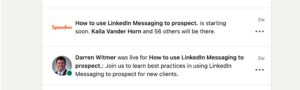 1. For External Events, remember to add the scheduled Zoom link.
1. For External Events, remember to add the scheduled Zoom link.
- We recommend using LinkedIn Live since it alerts your connections when you’re beginning your presentation. Live alerts will look like this ⬇️
- For LinkedIn Live, you will need to sign up for StreamYard, a free streaming platform.
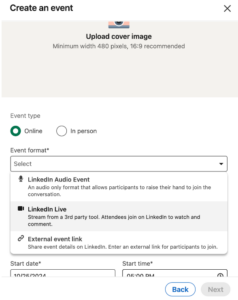
- Begin adding your webinar details such as name, date, time, cover image, and description. Also, make sure to add your speakers if there are any!
- Here are some name formats that can garner interest:
- “The Ultimate Guide to [Topic]”
- “Live Q&A: [Topic or Focus Area]”
- “How to [Achieve Desired Outcome] Using [Your Solution/Method]”
- “[Industry/Topic] Trends and Tips: What You Need to Know”
- Make sure your webinar is no longer than 30-40 minutes and is held in the middle of the week. Monday’s are normally busy and Friday’s prospects may be checked out for the weekend!
- Choose a cover image that is related to your company or topic
- Here are some name formats that can garner interest:

- Click “Next” and post to your feed!
Once your webinar is live, you’re able to invite your connections to attend and watch.
Invites will show up as a notification and prospects can easily RSVP.
And during the webinar, there is a live comment section where you’ll be able to see any questions that come in. Regardless if you’re using StreamYard or Zoom.
Conclusion
For small business owners looking to grow their brand, establish authority, and connect with their audience, webinars are an underutilized tool that can bring significant benefits.
By leveraging the power of webinars, you can engage with your audience, generate leads, and position your business for success in a competitive market.
Consider adding webinars to your marketing strategy—your audience will thank you!
