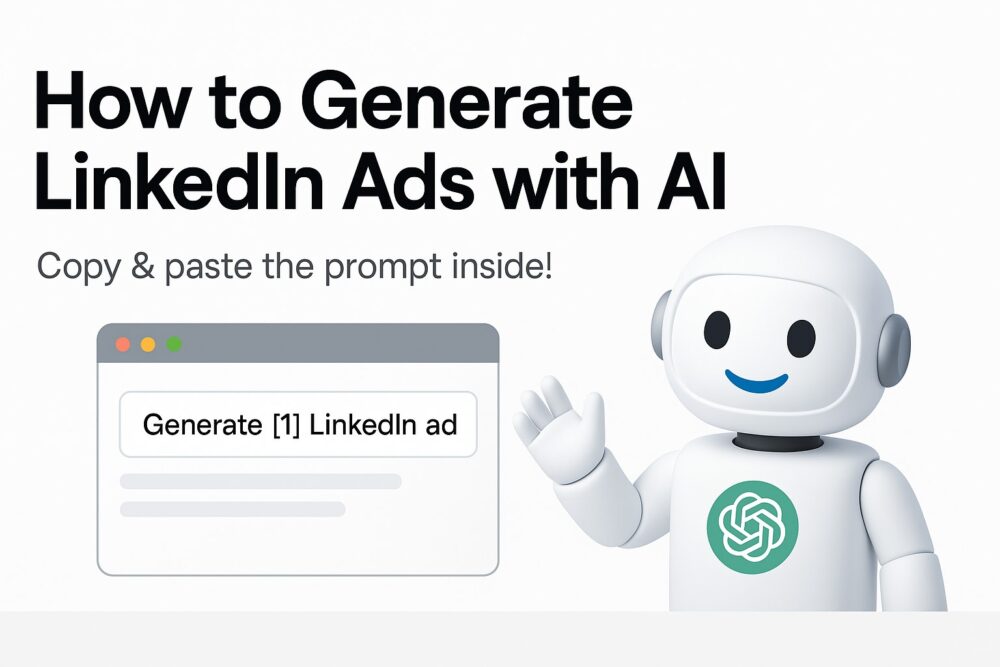Have you seen the incredible images that the new ChatGPT 4o image generation model has now been creating? Of course, since we’re LinkedIn advertisers… we HAD to try it out for our B2B ads.
We hacked at it and got some seriously good LinkedIn ads… but also identified some challenges.
Follow along as we dive into this tutorial and learn how you can generate LinkedIn ads with AI!
To generate high-quality, high-converting LinkedIn ads using ChatGPT, you can follow this structured process that includes ad copy, ad images, and optimization tips. Below is a detailed guide to help you craft compelling LinkedIn ads for B2B audiences using AI effectively.
Want to watch this tutorials as a YouTube video? Click here!
Step 1: Plan Your LinkedIn Ad Prompt
Before asking ChatGPT to generate ad content, get crystal clear on your target audience and your goals. This will help make your prompt specific.
Here’s an example:
- Goal: Lead generation, website visits, brand awareness, webinar sign-ups, or something else.
- Target Audience:
- Industry: Tech, SaaS, B2B services, etc.
- Job Titles: VPs of Marketing, CMOs, Demand Gen Managers.
- Company Size: Mid-sized B2B or funded startups.
- Pain Points: What challenges does the audience face that your solution solves?
- Desired Outcomes: What success looks like after using your product or service.
- Call-to-Action: What’s the action you want the prospect to take?
These are all great elements to load into your prompt to make your B2B ads more accurate.
Step 2: Generate High-Converting LinkedIn Ad Copy with AI
When prompting ChatGPT for ad copy, structure your request to include:
- Hook: Grab attention with a problem, stat, or question.
- Value Proposition: Clearly explain how your solution solves the problem.
- Social Proof/Authority: Mention success stories, client results, or stats.
- Call to Action (CTA): Clear, action-driven phrase like “Book a Call” or “Download Now.”
💡 Prompt Example for LinkedIn Ad Copy:
Generate 3 LinkedIn ad variations for {COMPANY}: - Goal: Lead generation for LinkedIn marketing services. - Audience: VPs/Directors of Marketing at B2B SaaS companies. - Pain point: Difficulty converting website visitors into leads. - Desired outcome: Higher conversion rates through retargeting. - CTA: "Book a Call."
Step 3: Generate High-Quality LinkedIn Ad Images with AI
To create engaging ad images that stand out on LinkedIn, keep these best practices in mind:
- Visual Hierarchy: Use bold text and icons to guide attention.
- Brand Colors & Fonts: Maintain consistent branding.
- Minimal Text: Use 20-50% or less of the space for text.
- Relevant Imagery: Illustrate the process, outcome, or benefit visually.
💡 Prompt Example for Ad Image:
Generate a LinkedIn ad image for Speedwork Social’s LinkedIn ads services. - Main Theme: Retargeting process that nurtures and converts B2B buyers. - Visual Style: Clean, modern, and visually striking with high contrast to capture attention within 1-2 seconds. - Branding: Incorporate brand colors [dark blue and orange] and use [Garet] for text. - Text Placement: Keep text under 50% of the image. - Text: [Insert your image text, or tell ChatGPT to generate it.] - Icons: Represent user engagement, ad impressions, and conversion. - CTA: "Book a Call."
You can be as specific, or as general as you choose. You can give ChatGPT visual and copy directions, or you can have it brainstorm these ideas for you.
Step 3: Set Rules to Generate Effective LinkedIn Ads
We have a LOT of tips for LinkedIn Ads (just check out our podcast). I started by jotting down a handful of the most important and most common ones that I want to make sure ChatGPT uses.
Rules:
- Use a hook that grabs attention.
- Clear value proposition.
- Use a persuasive CTA.
- Limit the text in the image to less than 50% of the image.
- Use a highly eye-catching and extremely relevant visual to draw the eye in and lead them to the CTA.
Step 4: Refine and Optimize Your LinkedIn Ads with AI
- Tell ChatGPT to follow your brand guidelines, like your brand colors and your fonts, or upload and attach your brand guidelines as a PDF to the prompt.
- Test Multiple Variations: Generate A/B tests with different hooks, CTAs, and creatives that you can test.
- Personalize with Audience-Specific Elements: If targeting different industries or personas, you can quickly generate new ad visuals, for each specific segment. Especially effective once you identify some winning ads!
- Highlight Pain Points and Results: Ensure the ad speaks directly to solving the audience’s challenges.
- Reprompt and fix any issues with your prompt.
Pro Tip: Use ChatGPT to Improve Your LinkedIn Ad Performance
Once you’re getting in the groove, you can use ChatGPT to boost your creative:
- Iterate faster on your ad creatives.
- Brainstorm new A/B test variations.
- Generate personalized ad creatives for each industry, persona, or other audience facet.
- Analyze past campaign performance and suggest optimization tweaks.
- Create follow-up ad sequences for nurture campaigns.
- Analyze your campaign performance data for more insights.
The Ultimate Prompt to Generate LinkedIn Ads with ChatGPT
Now putting it all together to generate the ad copy and generate the ad image with AI. Here’s my super prompt to generate LinkedIn Ads with AI:
Act like a LinkedIn advertising expert. Generate [1] LinkedIn ad, including ad body copy and ad headline, and generate an image for each. Use copywriting techniques like AIDA to entice readers to take action. Understand the Audience's pain points, and Company's differentiators, features, and benefits. Be specific, differentiated, and compelling in all of the copy.
- Company: Speedwork Social, https://speedworksocial.com
- Audience: B2B Marketing Leaders at Mid-market Tech companies
- Theme: Promote Speedwork's LinkedIn Ads services (learn more at https://speedworksocial.com/services/linkedin-ads/)
- Style: Disruptive, innovative
- Branding: Incorporate brand colors [#0e4f5e, #ff5622, #ffd4cd, #bfff71, light gray, white, and black] and use [Garet Bold] for text.
- CTA: Book a Call
Rules:
- Limit the text in the image to less than 50% of the image.
- Use a highly eye-catching and extremely relevant visual to draw the eye in and lead them to the CTA.
- Image orientation: Square, 1x1
AI-Generated LinkedIn Ad Examples
Here are some samples ad creatives I generated with ChatGPT’s new image features.
The first set were… interesting:


I have so many questions! 😆
Who are these people it’s inserting into the ads? Why was the first one different than the next two?
What I find REALLY cool, is how it overlaps the text and graphic of the person, and changes the text color when it does so – very cool!
They may have too much text, so I added a rule to cut down on text. This is how you can iterate on your prompt based on the outputs, until the ad creative matches your expectations.
In the next set, I told ChatGPT to use Style = Disruptive, innovative.


These are actually pretty good!
But, where are these logos for Speedwork coming from? It’s so funny that they are similar and consistent (but wrong because that’s not our logo!)
I notice ChatGPT often sticks on the same ideas or elements, for example, the same arrow upwards. So you have to change up parts of your prompt to get new elements.
I also notice that the alignment is not perfect between the button and the logo at the bottom. But I do love how it fits all of the elements together in the right image.
Now, let’s generate some more LinkedIn ad images with ChatGPT, for some well-known B2B SaaS companies – how about HubSpot, Salesforce, and Clay.
Example: Generate LinkedIn Ads for B2B SaaS (Salesforce)
Act like a LinkedIn advertising expert. Generate [1] LinkedIn ad, including ad body copy and ad headline, and generate an image for each. Use copywriting techniques like AIDA to entice readers to take action. Understand the Audience's pain points, and Company's differentiators, features, and benefits. Be specific, differentiated, and compelling in all of the copy.
- Company: Salesforce, https://salesforce.com/
- Audience: VP of Sales at Mid-market Manufacturing Companies
- Theme: Promote Salesforce’s new AI features, Agentforce https://www.salesforce.com/agentforce/
- Style: Professional, Polished (similar to the website)
- Branding: Incorporate brand colors [#0D9DDA, #0176D3, and an exciting purple color] and use [ITC Avant Garde and Salesforce Sans] for text.
- Image orientation: Square, 1x1
- CTA: Try for free
Rules:
- Limit the text in the image to less than 50% of the image.
- Use a highly eye-catching and extremely relevant visual to draw the eye in and lead them to the CTA.
- Use a hook that grabs attention.
- Clear value proposition.
- Use a persuasive CTA.
Here’s an example LinkedIn Ad ChatGPT generated for B2B SaaS, Salesforce:

Wow! That’s crazy good. That’s pretty much usable.
Note, some of the small text could use some work. The Salesforce logo is very close, but not perfect.
Conclusion: Try Creating Your Own LinkedIn Ads with ChatGPT
Alllllright, we’ve covered a lot! You’ve now got the blueprint to generate high-quality, high-converting LinkedIn ads with AI. By combining strategic prompts, refined optimization techniques, and iterative improvements, you can create compelling ads that resonate with your B2B audience.
To learn more about LinkedIn ads, so you can improve your prompts, read more on our LinkedIn Ads Blog, YouTube Channel, or follow Anthony on LinkedIn for ongoing updates on LinkedIn Ads and AI innovations.
Even this blog cover photo was generated with ChatGPT!