Ready for new landing pages?
Here’s how you can setup your subdomain with HighLevel so that your landing pages appear on your website’s domain.
A subdomain is an extension of your main website’s domain, such as go.yourdomain.com
Any simple keyword will do, “go” is most common.
The “go” is a subdomain, which points all URLs starting with “go” to the target, which will be HighLevel here.
First, to link pages from your website domain, a subdomain needs to be created and pointed at HighLevel.
To set this up, go to your domain name registrar and access your domain’s DNS settings. Your registrar is where you purchased your domain name, such as Google Domains, GoDaddy, Namecheap, or others.
Then create a new CNAME record pointed at “funnels.msgsndr.com”
- Name: go
- Type: CNAME
- Target: funnels.msgsndr.com
- TTL: 1h (or less)
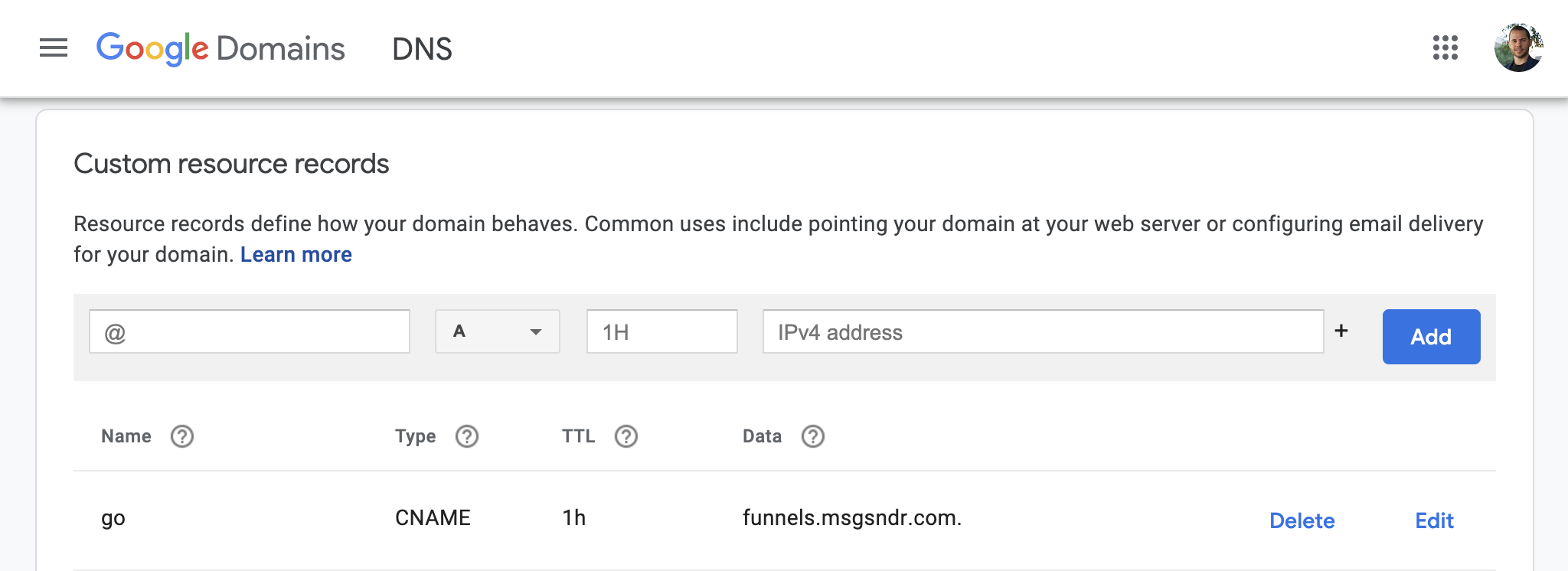
Create a new CNAME record “go” with a target “funnels.msgsndr.com”
HighLevel Documentation Here
https://help.gohighlevel.com/support/solutions/articles/48000980308-domain-setup-funnels-websites- (see ‘Configuring Sub-Domains’)